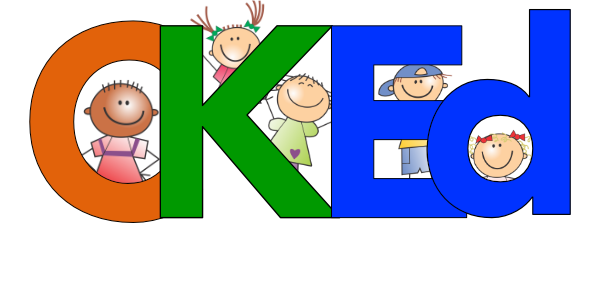RELEASE TEST ITEM BANK
Links to NYS Released Items Slide Decks are below. From 2013 to the present!
To see the slide decks in full screen click on the 3 vertical dots on the bottom of the left-hand side and select the “Full Screen” option. For the NYS Released Items click on the “Link“ below the slide deck to see the slides in non-presentation mode. For the “Test-Savvy Strategies” slide decks they are available in presentation mode.
The NYS Released Items slide decks are meant for teacher use and all have viewing access. We will not grant editing access.
Fantastic resource from the Erie BOCES is listed below each NYS Released Item slide deck.
Quick Reference of Released Item Slide Deck
Video About the Slide Decks
(some districts will block the video)
Direct Link to Grade 3 Slide Deck (non-presentation mode)
From Erie BOCES: 2023 - present
Direct Link to Grade 6 Slide Deck (non-presentation mode)
From Erie BOCES: 2023 - present
Direct Link to Grade 4 Slide Deck (non-presentation mode)
From Erie BOCES: 2023 - present
Direct Link to Grade 7 Slide Deck (non-presentation mode)
From Erie BOCES: 2023 - present
Direct Link to Grade 5 Slide Deck (non-presentation mode)
From Erie BOCES: 2023 - present
Direct Link to Grade 8 Slide Deck (non-presentation mode)
From Erie BOCES: 2023 - present
TEST-SAVVY STRATEGIES
The slide decks below are all set to present mode. Use at will. If you want a customized slide deck, please email us at: assistant@ckinged.com to request a FREE 45-minute virtual workshop. We would rather show you how to create these materials and make slides that actual classroom teachers will use. Most of the strategies are adapted from the “Test-Savvy Math Strategies that Fostering Thinking and Reasoning into the Test-Prep Process” available on Amazon.
Evaluate the Choices
Students are presented with a multiple-choice question and determine why the test-maker used those choices. What is the mathematical reason for each choice given? What mistakes or misconceptions are they anticipating that students will make?
What are the choices?
Students are shown the problem, but NOT the choices. They have to work in small-groups to determine to choices by thinking like a test-maker. Make it a game and assign points for each choices that get.
True or False Hold-ups
Students are presented with information to ponder. Ideally, they should work collaboratively to determine whether the information is “true” or “false” and reach a consensus. They hold up “True or False” cards once the teacher says, “True false hold up.”
what is the question?
These slide decks are presented as what could be a full lesson, but you can skip to the “What is the question?” part. Students are shown the problem stem and the answer and they have to come up with the question given the information.
Sketch the Story
These slides present situations that are visualizable and ask learners to sketch out the story using diagrams and other symbols. The situations do not have questions and learners can figure out what questions could be asked and answered given the situation. This is similar to the concept of “Sketch IT, See IT, Solve IT: A Sketch Book for Visualizing Mathematical Stories - Volume 1” which is available on Amazon.
Same, but Different
These slides present word problems that ask viewers to determine what is the same or different about the two problems presented. Learners have to carefully and critically consider the information.
Targeted task Boards
Use Targeted Task Boards to differentiate by content area and target instruction. Share the “Released Items” slide decks above to have students access problems by standards or use test-readiness booklets or textbooks. Make doing a Targeted Task Board into a game for points.
WORD PROBLEM REWORK (WITH WORKED EXAMPLE)
This strategy supports reteaching and provides students with ways to make sense of word problems.